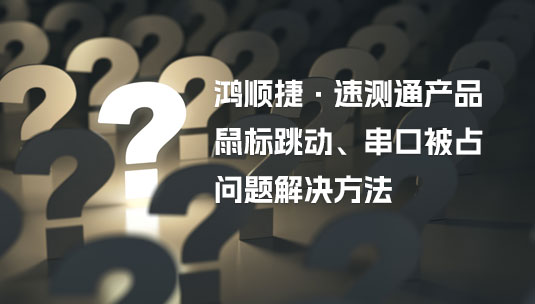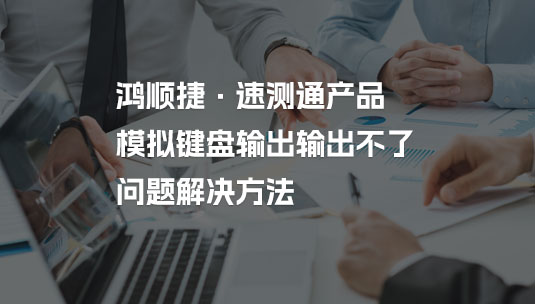1. Open the Registry Editor (win+R) and run Regedit (if the mouse cannot be operated--then unplug the power of the weight meter connected to the scale-after unplugging, the mouse will not jump)
2. Find the following image path in the registry, (registry address: Computer\HKEY_LOCAL_MACHINE\CurrentControlSet\Services\sermouse) Modify the Start value to 4
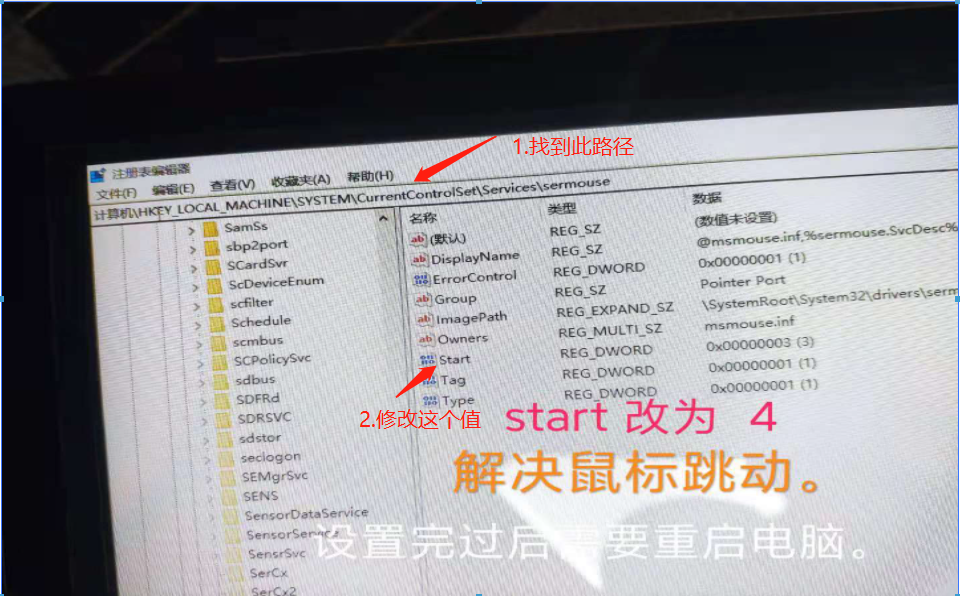
3. After modification, restart the computer
4. Remarks: If this problem is caused by the automatic update of the computer, you can enter the following hyperlink to disable the automatic update of the computer to prevent the problem from recurring.
How to disable Windows Updates: https://jingyan.baidu.com/article/76a7e40929d481fc3b6e15fc.html