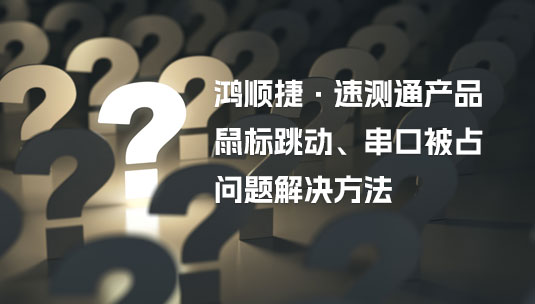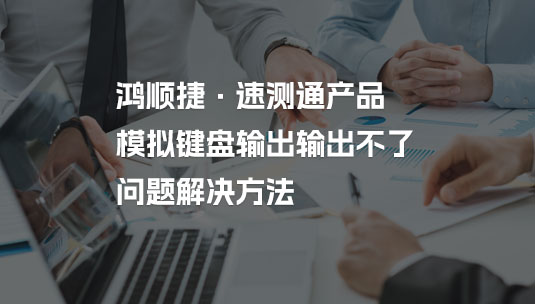1. View the output method information and restore the input method information (excluding the input method being modified and causing the output to fail)
2. Operation A. Select the input method with the mouse, click the right mouse button, and then click Settings, as shown in the figure below
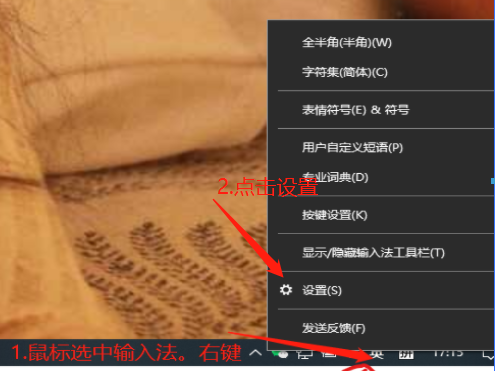
3. Operation B, enter settings, click General as shown below
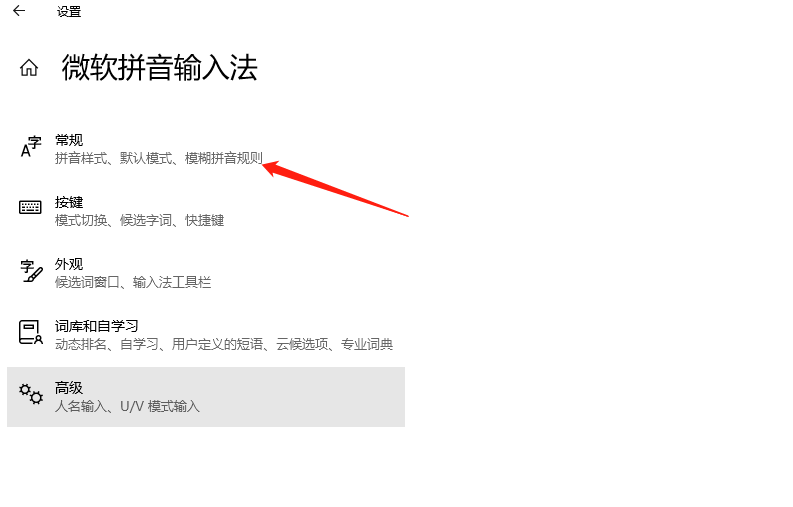
4. Operation C, enter the general slide down, click restore, and enable (using the previous version of the Microsoft Pinyin input method) as shown below
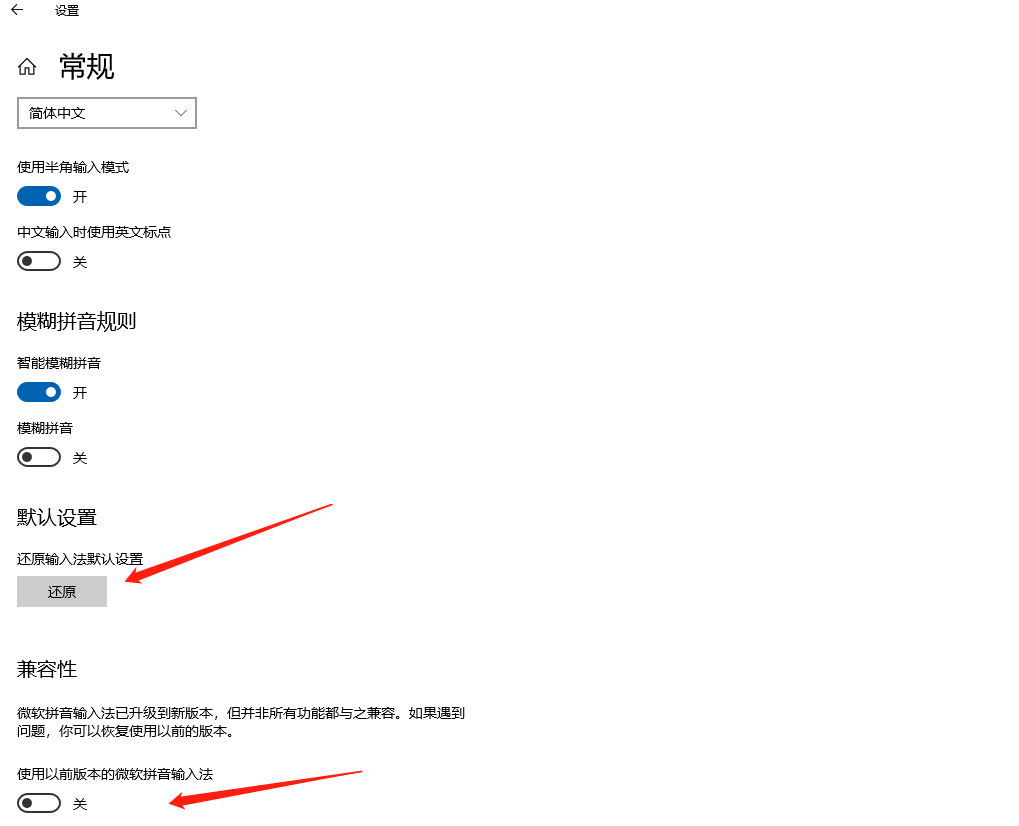
5. After the setting is completed, enter the software to start the test
6. Note: When turning on the soft armor for focus output, please switch the input method to English